
Tax season is upon us again, and choosing the right software can make the difference between a headache-inducing experience and a relatively painless process. With the 2025 tax filing season officially underway as of February 5th, I've spent the last few weeks testing the major tax preparation options to help you decide which one fits your financial situation.
What's New for the 2025 Tax Season
The IRS has continued expanding its digital services this year, with more taxpayers eligible for free filing options than ever before. According to the IRS website, the agency began accepting returns on February 5, 2025, and is emphasizing various support options for taxpayers needing assistance.
"Taxpayers have many options for help," notes the IRS in their 2025 filing season announcement, including expanded free filing programs that deserve a closer look if you're trying to save money this tax season.
Free Filing Options Have Expanded
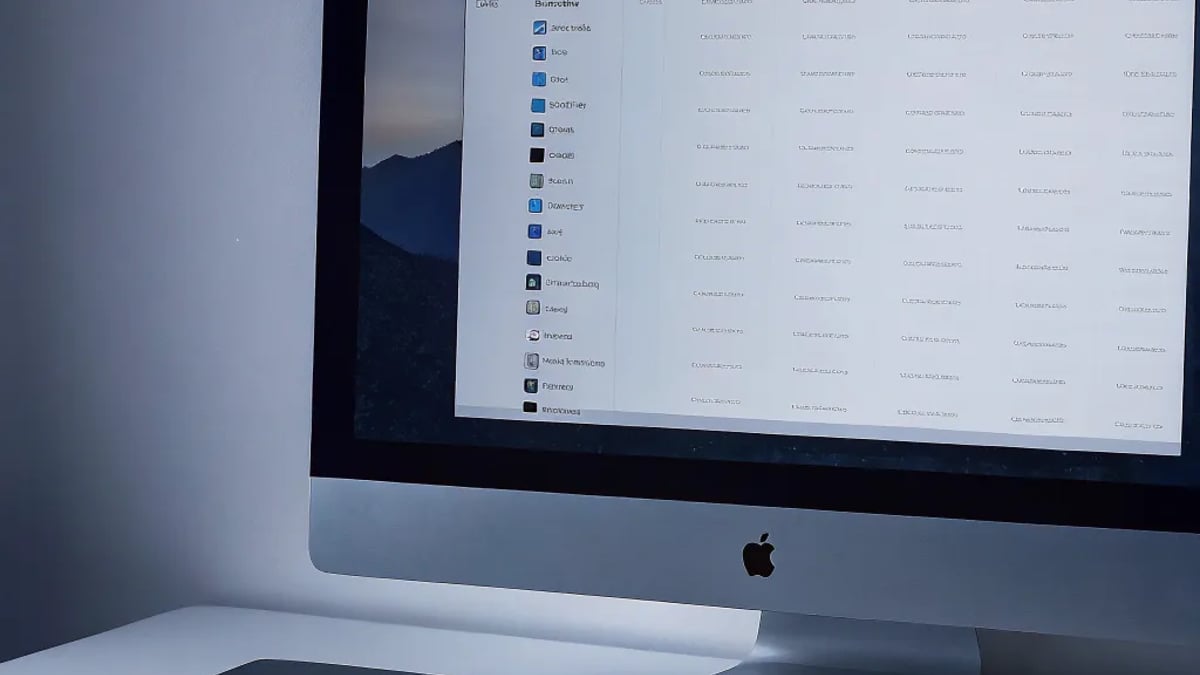
The IRS Free File program continues to evolve, now allowing more taxpayers to file federal returns at no cost. According to the IRS website, "IRS Free File lets qualified taxpayers prepare and file federal income tax returns online using guided tax preparation software."
The program offers two main approaches:
- Guided Tax Software: Available to taxpayers with adjusted gross income of $73,000 or less
- Free Fillable Forms: Available to all taxpayers regardless of income, though with minimal guidance
Several states have also enhanced their free filing programs. For example, New York's Department of Taxation and Finance offers free e-filing options for state returns, with their page last updated on January 29, 2025.
Best Free Tax Filing Software for 2025
1. IRS Free File Program

Best for: Taxpayers with AGI under $73,000 Cost: Free
The IRS partners with several tax preparation companies to offer free federal filing through their Free File program. While each participating company sets its own eligibility requirements, the IRS website confirms that if your AGI is $73,000 or less, you should qualify for at least one option.
I found the IRS Free File portal straightforward to navigate, with a helpful tool that matches you with compatible software based on your financial situation. The biggest limitation is that some state returns might not be included, potentially requiring additional fees.
2. MilTax
Best for: Active military and veterans Cost: Free
MilTax is specifically designed for military personnel and their families. According to Military OneSource, "MilTax experts [are] tax pros with special training in military-specific tax situations."
What makes MilTax stand out is its specialized support for military tax situations, including:
- Combat pay exclusions
- Multiple state filings due to relocations
- Rental property considerations for deployed service members
The service includes both federal and state return preparation at no cost, plus year-round tax consultations with experts who understand military-specific tax issues.
3. Cash App Taxes (Formerly Credit Karma Tax)
Best for: Simple to moderately complex returns Cost: Free
Cash App Taxes offers completely free federal and state filing with surprisingly robust features for a free product. In my testing, I found it handled W-2 income, basic self-employment, and investment income well.
The interface isn't quite as polished as paid options, and support is limited to email assistance rather than live help. However, for straightforward tax situations, it's hard to beat the value.
Best Paid Tax Software for 2025
1. TurboTax
Best for: User-friendly experience and comprehensive support Cost: $59-$119 (plus $49 per state) Premium options: Live assistance from $89, full service from $169
TurboTax remains the most user-friendly tax software I've tested, with an intuitive interface that makes even complex tax situations manageable. According to CNBC Select's 2025 tax software rankings, TurboTax scored highest for user experience.
The software excels at guiding you through complicated scenarios with simple questions, though this convenience comes at a premium price. Their TurboTax Live option provides on-demand video access to tax professionals, which I found genuinely helpful when dealing with some questions about investment income.
The main drawback is cost – TurboTax is significantly more expensive than competitors, especially when adding state returns or premium features.
2. H&R Block
Best for: Balance of value and support options Cost: $49-$109 (plus $44 per state) Premium options: Live assistance from $79, full service from $129
H&R Block offers a solid middle ground between premium services and budget options. Their software provides a clean, straightforward experience with slightly more affordable pricing than TurboTax.
What gives H&R Block an edge is their physical presence – if you start online but encounter a complex situation, you can transition to an in-person appointment at one of their offices. This hybrid approach provided peace of mind during my testing.
The software handled all the tax scenarios I threw at it, though I found the help content slightly less comprehensive than TurboTax's guidance.
3. TaxAct
Best for: Value-conscious filers with moderately complex returns Cost: $39-$94 (plus $39 per state) Premium options: Professional assistance from $74
TaxAct has positioned itself as the value option among major tax software providers. While its interface isn't as polished as the premium options, it offers comprehensive coverage of tax situations at a lower price point.
During testing, I found TaxAct handled my rental property and investment scenarios capably, though with less hand-holding than pricier alternatives. Their accuracy guarantee and professional assistance options provide reasonable support if you get stuck.
How Do I Choose the Right Tax Software?
When selecting tax software, consider these factors based on your specific situation:
Tax Complexity
- Simple returns (W-2 income only): Free options like IRS Free File or Cash App Taxes will likely meet your needs
- Moderately complex returns (investments, simple self-employment): Mid-tier paid options or Cash App Taxes
- Complex situations (multiple businesses, rental properties): Premium software or professional assistance
Support Preferences
- Self-sufficient: Free or basic paid options
- Occasional guidance: Mid-tier paid software with help features
- Significant hand-holding: Premium options with live support
Budget Considerations
Don't automatically pay for features you don't need. Many taxpayers with straightforward situations overpay for tax preparation. The IRS notes that in 2024, "Taxpayers residing in a federally declared disaster area may have additional time to file and pay federal taxes," so check if special circumstances apply to your situation.
What About State Returns?
While federal filing is free through many programs, state returns often incur additional charges with paid software (typically $40-50 per state). Before selecting software, check if your state offers free filing options.
For example, New York's tax department website states they offer free e-filing options for eligible residents, with their page last reviewed on January 29, 2025. Many states have similar programs worth investigating before paying for state filing through commercial software.
Common Questions About Tax Filing Software
Is Free Really Free?
This is where you need to be careful. Some "free" options aggressively upsell paid features during the filing process. IRS Free File options must meet certain transparency requirements, making them truly free for eligible taxpayers.
When using commercial "free" versions, watch for:
- State filing fees
- Fees for specific tax forms
- Charges for importing previous years' returns
Is My Data Secure?
Reputable tax software uses bank-level encryption to protect your financial data. However, always:
- Use strong, unique passwords
- Enable two-factor authentication if available
- Be wary of email phishing attempts claiming to be from tax providers
What If I Need More Time?
If you can't file by the deadline (typically April 15), you can request an automatic extension until October 15. However, remember that an extension to file is not an extension to pay – you'll still need to estimate and pay any taxes due by the April deadline to avoid penalties.
The Bottom Line
For most taxpayers with relatively straightforward situations, free filing options provide everything needed to complete accurate returns. The IRS Free File program, state-specific free filing options, and commercial free tiers cover most basic scenarios without cost.
Those with more complex situations may benefit from paid options, with the choice between providers coming down to personal preference for interface, support options, and specific feature needs.
Disclaimer: This article is for informational purposes only and does not constitute tax or financial advice. Tax laws vary by jurisdiction and individual circumstances. Consult with a qualified tax professional regarding your specific situation.
Tags

About Evan L. Chamberlain the Author
Evan L. Chamberlain is a seasoned personal-finance strategist with over 15 years of experience in helping individuals maximize their savings and efficiently manage debt. His approachable insights on budgeting and investment have empowered thousands to take control of their financial futures.
Recommended Articles
Who Qualifies for the Latest State Stimulus Payments
Learn who qualifies for the latest state stimulus payments and understand the eligibility requirements in your state to secure financial relief.
These States Are Cutting Property Taxes for Seniors in 2025
Discover which states are cutting property taxes for seniors in 2025, providing essential financial relief for those on fixed incomes.
These States Are Cutting Property Taxes for Seniors in 2025
Discover which states are cutting property taxes for seniors in 2025, helping them manage financial stability with important relief programs.
Are You Eligible for the New 2025 Tax Credits?
The 2025 tax year introduces several expanded and new tax credits, such as a 30% Residential Clean Energy Credit for solar, wind, and geothermal systems with no upper limit, a potentially enhanced Child Tax Credit, and stricter eligibility for electric vehicle credits requiring North American assembly. Additional opportunities include the Energy Efficient Home Improvement Credit with specific caps per item, and the Work Opportunity Tax Credit for diverse workforce hiring, each with specific requirements and income-based phase-outs, underscoring the need for early preparation and potential consultation with tax professionals.
Freelancer Tax Tips: Deductions You Might Be Missing
Freelancers often overlook key tax deductions that can reduce their 15.3% self-employment tax burden, such as the home office deduction, self-employed health insurance, and retirement plan contributions. It's crucial to keep accurate records and consult with a tax professional to ensure compliance while benefiting from deductions on business travel, professional development, and other legitimate business expenses.




